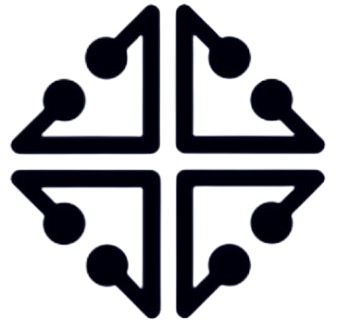Building a custom PC can be a rewarding experience for tech-savvy individuals who want to tailor their computer to their specific needs. Whether you’re a gamer looking for optimal performance, a designer requiring high-end graphics capabilities, or a casual user seeking a cost-effective solution, building your own PC allows you to choose the components that best suit your requirements.
1. Define Your Needs and Budget
Before you begin building your custom PC, it’s essential to determine your needs and set a budget. Consider the primary purpose of your PC, such as gaming, video editing, or everyday tasks, and allocate funds accordingly. Research the components that will enhance the performance of your PC within your budget constraints.
- Identify your primary use case for the PC
- Set a budget for the build
- Research the components that best fit your needs and budget
2. Select Your Components
Once you have a clear understanding of your requirements and budget, it’s time to select the components for your custom PC. Key components to consider include the processor (CPU), graphics card (GPU), motherboard, memory (RAM), storage (SSD/HDD), power supply (PSU), case, and cooling system.
- Choose a processor that meets your performance needs
- Select a graphics card that supports your desired resolution and frame rates
- Pick a motherboard that is compatible with your chosen CPU and GPU
- Determine the amount of RAM needed for your tasks
- Decide between SSD and HDD storage options
- Select a power supply with sufficient wattage for your components
- Choose a case that accommodates your components and allows for proper airflow
- Select a cooling system to prevent overheating
3. Assemble Your PC
Now that you’ve gathered all the necessary components, it’s time to assemble your custom PC. Follow these step-by-step instructions to build your PC:
- Prepare your workspace and tools
- Install the CPU on the motherboard
- Install the RAM onto the motherboard
- Mount the motherboard into the case
- Install the power supply into the case
- Install the storage devices (SSD/HDD) on the case
- Connect all cables and components
- Install the graphics card into the motherboard
- Add any additional components, such as cooling systems
- Close the case and power on your custom PC
4. Install Operating System and Drivers
After assembling your custom PC, you’ll need to install an operating system (OS) to enable your computer to run. Choose an OS that best suits your needs, such as Windows, macOS, or Linux, and follow the installation instructions. Additionally, install the necessary drivers for your components to ensure optimal performance.
5. Test and Optimize Performance
Once your custom PC is up and running, it’s essential to test its performance and optimize its settings. Run benchmark tests to assess the performance of your components and make any necessary adjustments to improve efficiency. Ensure that your PC is running smoothly and troubleshoot any issues that may arise.
Summary
Building a custom PC can be a fulfilling experience that allows you to create a computer tailored to your specific needs. By defining your requirements, selecting the right components, assembling your PC with care, installing the necessary software, and optimizing performance, you can build a custom PC that meets your expectations. Follow this step-by-step guide to create a personalized computer that enhances your productivity, gaming experience, or creative endeavors.